1. Administrator Password: The administrator password is stored as MD5 hash in the jos_users table. Hence it can not be retrieved. But you can reset it by the instruction in this thread.
2. Missing User Menu : There is a slight bug that occurs when the following scenario happens.
a. User logs in. b. User deletes cookies, and closes browser without logging out. c. User opens browser and tries to log in.d. The back-end system shows the user as being logged in, but user does not see user menu and thinks he/she is not logged in.
The work-around fix is for the administrator to log the user out using through the User Manager. The user then must delete cookies on his/her browser and close browser. The next time the tries to log in, it will work as expected. Sometimes even this doesn't work. Then you have to delete all records in the jos_sessions table (don't do this if you have real user logged in of course). And the problem disappears.
3. Sessions: I noticed that the number of logged-ins shown in the upper-right of the User Manager is too high. This is the session data problem in item #2.
4. JoomlaBoard Forums
If you want to integrate forums into your Joomla site, try Joomla Board 1.1.4 from tsmf.net. If you want to jazz up the forum to make it look better, try Plazza Icon Pack (which include PSD files). The documentation can be found here.
Once you have JoomlaBoard installed, you can go to Components -> Joomlaboard Forum to configure and administer the forum.
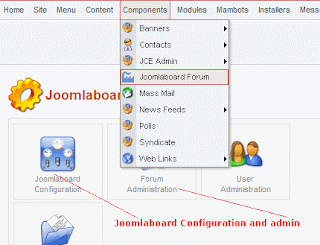
Go through the Joomlaboard Configuration.
Then setup your form in the Forum Administration. You need to set up a Category which is a container for your Forums. Posts can only be made to Forums and Forum must be within a Category. So you will need to have at least one Category and then one Forum under that category. Then publish all the Categories and Forums.
The User Administration is where you can view your users of your forums.
Now create a new menu with the selection of "Component"...
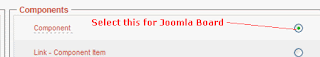
5. Joomla-SMF Forum Component by JoomlaHacks.com
If you want to use Joomla with Simple Machines forum instead, then you can use Joomla-SMF Forum Component by JoomlaHacks.com with is associated User Guide, Forum, and Help Topic. From what I understand, it is more recommended than the offical Joomla-SMF Bridge. Joomla-SMF Component has optional modules to display recent posts on your front page.
6. Forum as a separate entity.
Alternatively, you can setup your forum totally separate from your website. And then skin the forum to match the site and integrate into it via a menu link. The method does not require you to hack Joomla code or use bridges and hence will make upgrade forums and data migration to different forums easier. But the drawback is that the author and publisher logins are totally separate from each other. Hence you might want to move the Joomla login component to separate page that only authors and publishers will know. That way, forum users will not try to use that login.
7. Adding a menu to your separate forum.
Go to the menu in the Admin console and click New menu. Then select Link URL as the menu type.
7. Moving the Login Component to a separate page
a. Create a new section and category both called "Publisher Login".b. Create a new content item called "Publisher Login" with a note to the effect "This page is where authors, editors, and publishers can login to write content." Put this item under the "Publisher Login" category.c. Go to Meun and create a new menu item of type "Link - Content Item". Give the menu item the name "Publisher Login". And link it to the "Publisher Login" item.d. Go to Module -> Site Module and click on the Login Form module. Set its page/items to "Publisher Login". Make sure you publish this module. d. Go to your home page as an regular user and you should see the new menu item. Click on the menu and you got the URL to the login page. Keep note of this url. It might look something like http://www.yourjoomlasite.com//index.php?option=com_content&task=view&id=16&Itemid=30e. Create a new index.php in a new folder called "Publisher". Write PHP that redirects to the above URL. Such as ...
where the header function is all in one line.
f. Tell your authors and publisers to go to http://www.yourjoomlasite.com/publisher whenever they want to login.
g. Unpublish the "Publisher Login" menu item.
5. JCE Joomla Content Editor
If you don't like the default TinyMCE editor that comes with Joomla, try JCE. It allows user to upload photos from their desktops, which is not possible with TinyMCE. JCE also allows you to style the tag and easily create linkable and hover over images.

To install JCE, first install the Admin component, and then the Mambot. Now you got a JCE admin panel at Components -> JCE Admin where you can configure your JCE editor. There is a JCE Plugin submenu that you can use to install other JCE plugins. The JCE Media Manager might be something that you might want to install. To switch to using the JCE editor by default go to Site -> Global Configuration and change the default WYSIWYG editor. For existing users, you may have to assign the default editor for them. Here is a visual tutorial on the installation. The component and support is provided by CellarDoor.
Here is a good tutorial showing users how to upload and style images using the JCE.
If the JCE Mambot Installer does not work, you can install the Mambot manually by these steps.
6. eCommerce
If you want a shopping cart for Joomla and Mambo, try the open-source VirtueMart which has PayPal IPN module. Or you can buy the PayPal Website Payment Pro module. To learn more about setting PayPal with VirtueMart see here and here. If you need to pass more order information to PayPal, here is some code you can put in the customize text area of the PayPal module.
VirtueMart has an anti-spoof mechanism, so that you can not simply put up your own login form that post to VirtueMart's backend. What you have to do is in the index.php under templates, is to do an include to checkout.login_form.php as in ...
And the way to detect if the user is logged in or not is by $auth["user_id"].
Do similar for the registration form, except the include file is administrator/components/com_virtuemart/html/checkout_register_form.php.
7. SEO friendly URLs
SEO friendly URLs can be set by Site -> Global Configuration -> SEO. You also need to change the htaccess.txt to .htaccess. If that is still not good enough, you can try OpenSEF.
8. Backup
You need to backup the database and the PHP files. The database backup can be done by using your webhost tools such as phpMyAdmin or use any number of Joomla extension.
9. Remove XML prolog
In order to not throw IE6 into quirks mode, it is recommended that you remove the following XML prolog from the index.php template file.
';?>
10. URL of siteTo return the URL of the Joomla base-install, you can use this PHP ...
getCfg('live_site'); ?>

No comments:
Post a Comment