The various type of users are ..
Registered: No ability to create content, but may submit links and access privelegded content.
Author: Can create content.
Publisher: Can publish content.
Manager: Has access to administrator panel.
Administrator: Can also change web site layout and templates. Can manage users.
Super Administor: The global all powerful login that was created during setup.
New User Registration
A user can become a registered user by
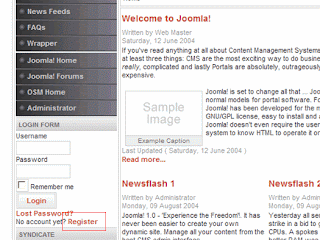 clicking on the register link on the front page of website
clicking on the register link on the front page of website And that user will show up in the Administrator panel under User Manager
However, that user will not be enabled until, he/she clicks the confirmation link in the welcome email that is sent to the new registered user. This procedure known as double opt-in is used to verify the correctness of the email address.
The Super Administrator is also sent a notification email whenever there is a new user created.
Creating a New User
Beside a user registering himself/herself. An administrator can create a new user from the Administrator Control panel.
1. Go to Site -> User Manager and click New.
The Super Administrator is also sent a notification email whenever there is a new user created.
Creating a New User
Beside a user registering himself/herself. An administrator can create a new user from the Administrator Control panel.
1. Go to Site -> User Manager and click New.




No comments:
Post a Comment